In line with EU data protection laws (e.g. GDPR) it’s possible to remove your account from dogs.ie. There are many reasons you may want to remove your personal information from a website (see below).
Steps to remove your account
1. Login to dogs.ie
Visit https://dogs.ie/login to log in. If you need your password reset please read this article.
2. Visit your profile page
Visit https://dogs.ie/profile
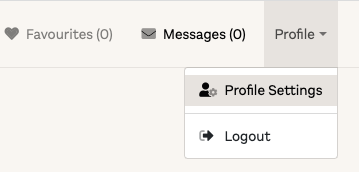
3. Locate Delete My Account
On your profile page you will see a Delete My Account link at the bottom of the page.
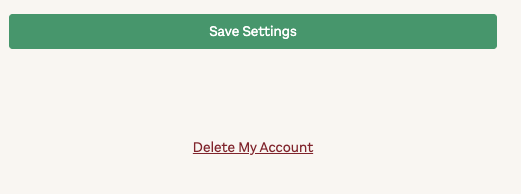
4. Confirm account deletion
Confirm you still want to delete your account.
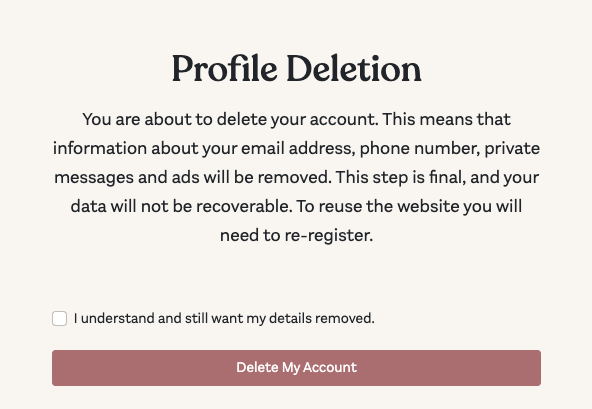
Reasons to remove your account
There are several reasons you might want to remove your personal information from a website:
- Privacy: You may want to protect your privacy and remove personal information that you don’t want to be publicly available online.
- Security: Removing personal information can help reduce the risk of identity theft or other online security threats.
- Misuse: If you suspect that your personal information is being used in a way that you don’t agree with, you may want to remove it.
- Outdated information: If your personal information has changed and is no longer accurate, you may want to remove it and update it with current information.
- No longer want to be associated with the website: If you are no longer interested in being associated with a website, you may want to remove your personal information from it.
