One of the most requested features has been an notification system when new ads are published. We are very excited to share our dog alerts system. It’s possible to get an email alert when a dog that matches your preference is posted for sale on dogs.ie. The great thing about this is that it saves you checking back every day, or even checking back a few times a day, of course you are more than welcome to check in as often as you wish !
To get started, simply visit https://dogs.ie/alerts/sale to create your alert and get email alerts straight into your inbox as new ads are created.
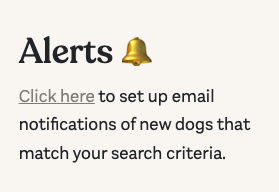
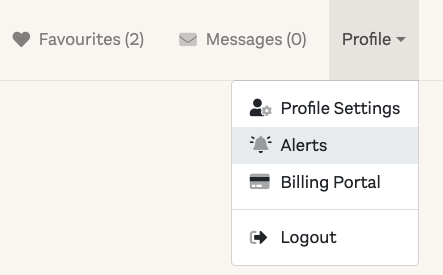
You will find a link to alerts under your Profile tab, Profile » Alerts https://dogs.ie/alerts/sale
Dog alerts
You can specify the following search criterion:
- Breed (up to 5 different breeds)
- Age
- Sex
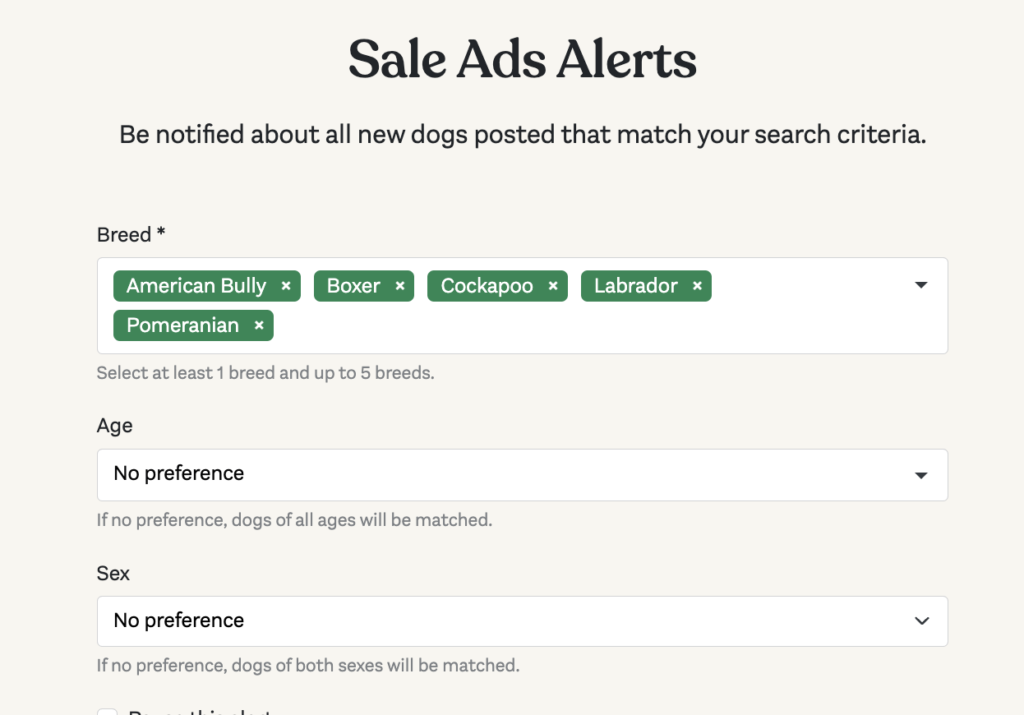
Alerts run for 45 days and they can be cancelled / paused at any time. If you are still looking after 45 days for that perfect dog, you will need to log back in to restart the monitoring of ads. You will get a notification the day before your alert expires.
Email alerts for dogs
This is is what a typical email alert looks like. You will be able to click the image to view the ad. A lot of the important information is also in the email, location, age, sex of the dogs and price.
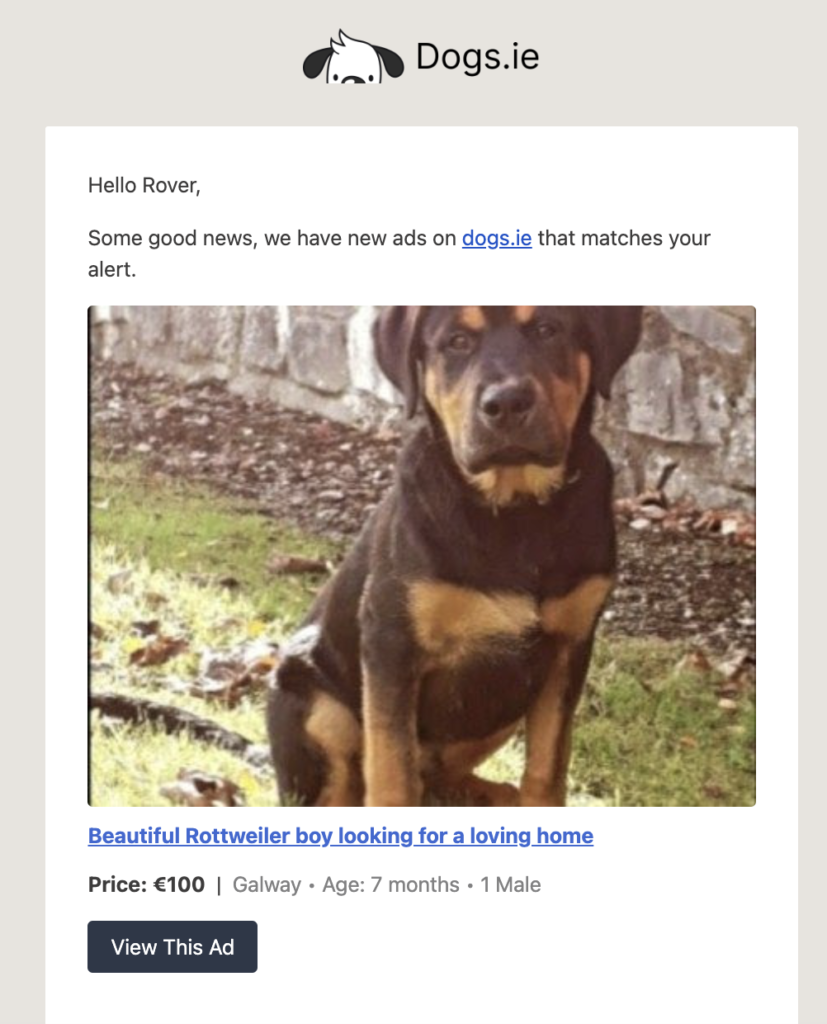
Cancel email alerts
To cancel or pause your email alert you will go to Profile » Alerts https://dogs.ie/alerts/sale
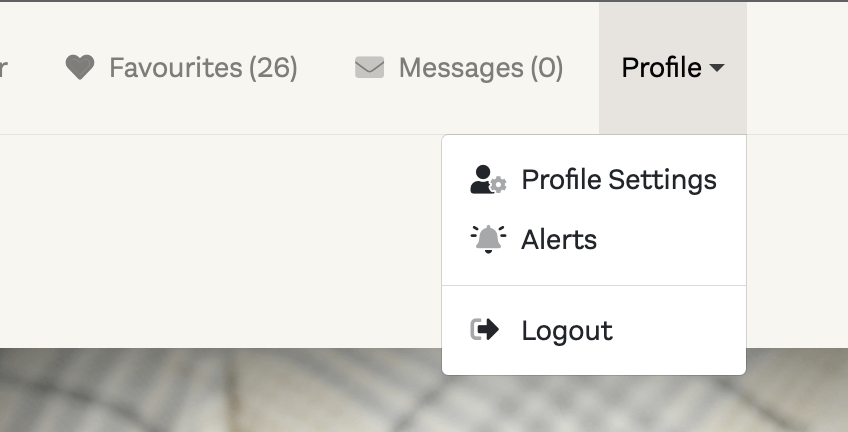
Click the Pause this alert checkbox and hit Save Settings
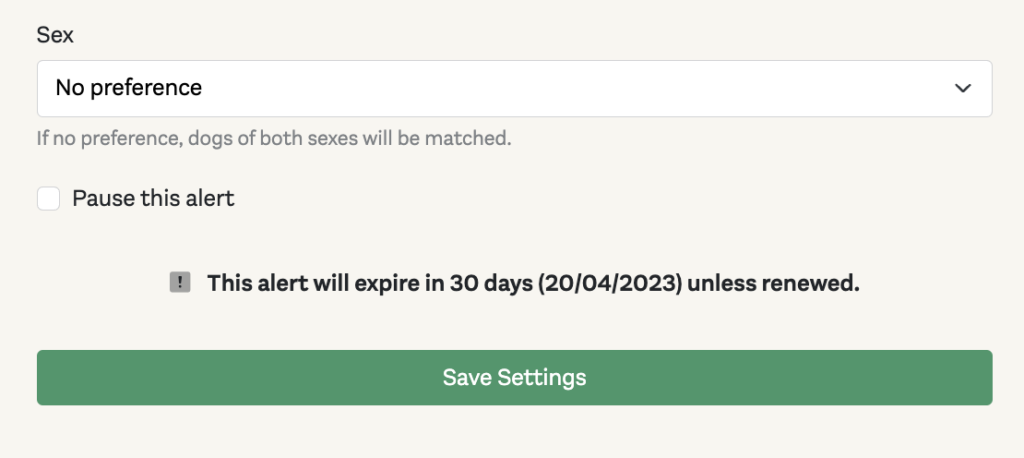
And then you will see this message.
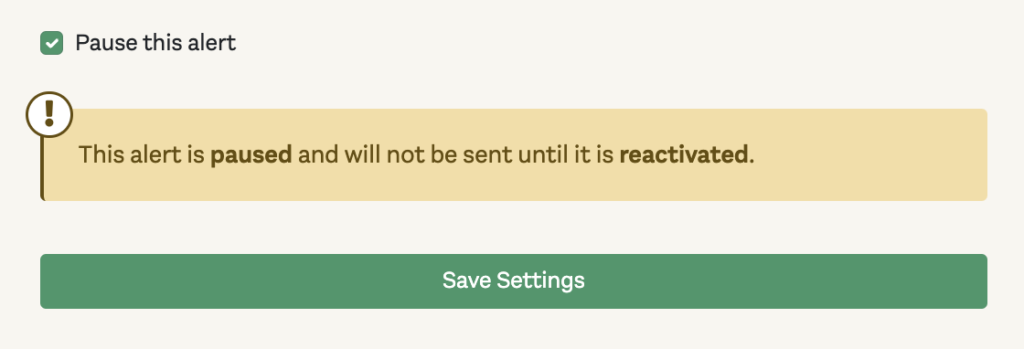
To unpause you can uncheck the Pause this alert and hit “Save Settings” to start to get alerts again.
Expired alerts
One day prior to your alert expiring you will get an email to check if you still want to subscribe to alerts. To renew your alert you will need to hit save on the alerts page to make it active for another 45 days.
