There are a few options for adding a contact number to your ads:
- Include a phone number(s) in your ad description.
- Select the option “Display your verified phone number in the ad ?”in your ad (see image below)
- No – not at this time : to not show your phone number at this time
- Yes – for everyone : display your verified number at the bottom of your ad for all people. Users have to click to view your number.
- Yes – only for logged in people : display your verified number at the bottom of your ad for logged in people. Users have to click to view your number.
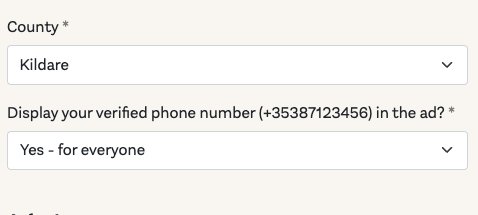
Editing your your ad
The last field of your ad can control this. You can edit this as you like over the course of the ad. This will display the mobile phone number we verified by SMS.
To edit your ad, when you visit your ad page when logged in you will see, click Edit Ad to edit.
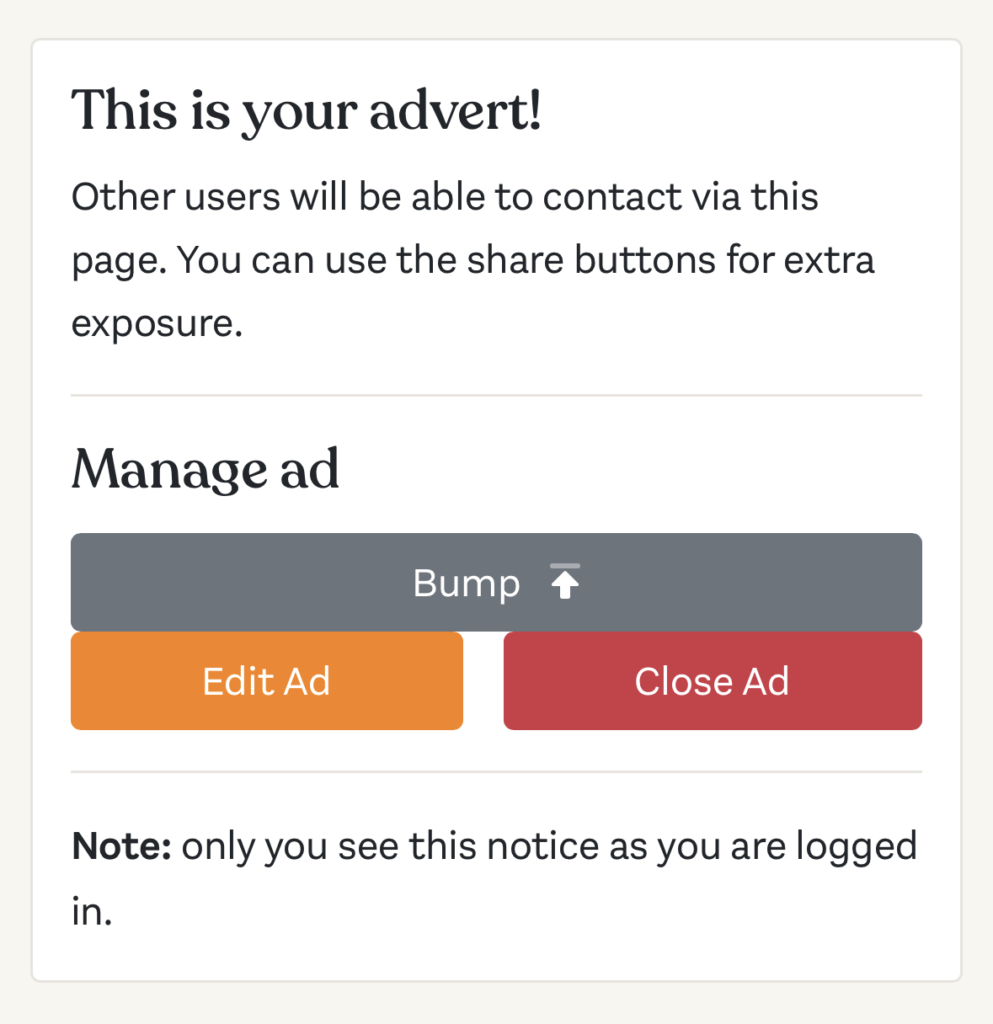
What a buyer sees
At the righthand side of your ad your number will appear, and they will need to click the “Show Phone Number” to view your number. This number is not visible until the buyer clicks on the button.
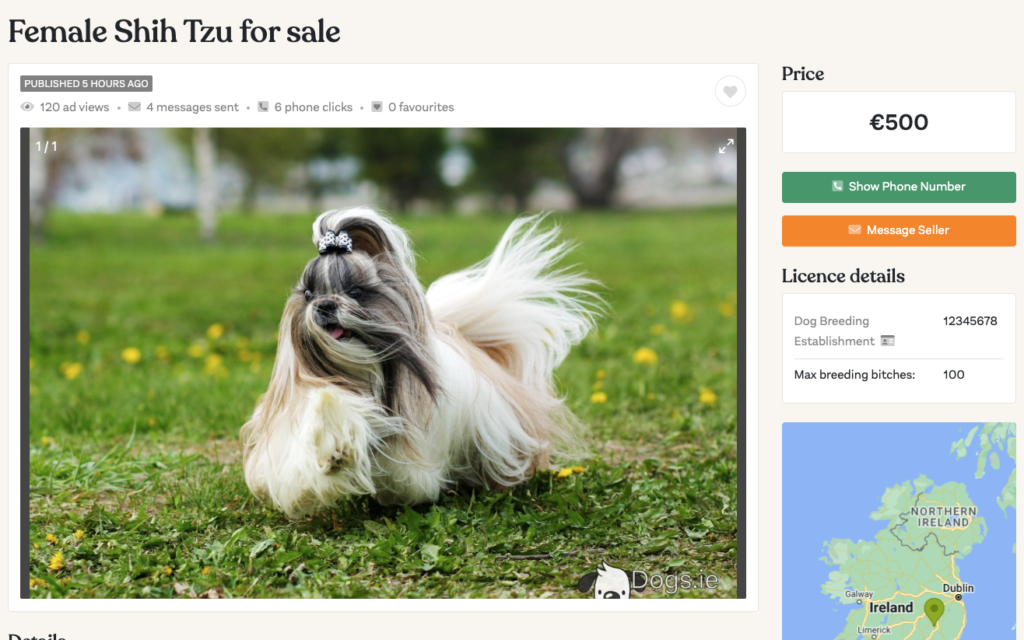
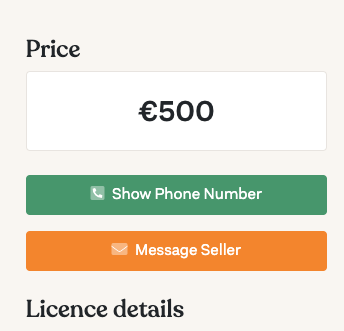
Clicking on “Show Phone Number” will reveal the phone number and you can click it to again to call the seller directly.
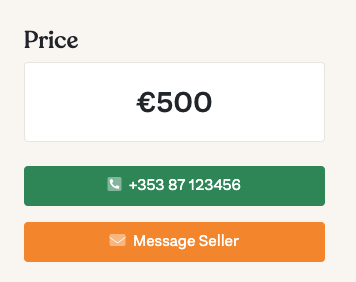
We also count the number of times the phone number has been viewed.
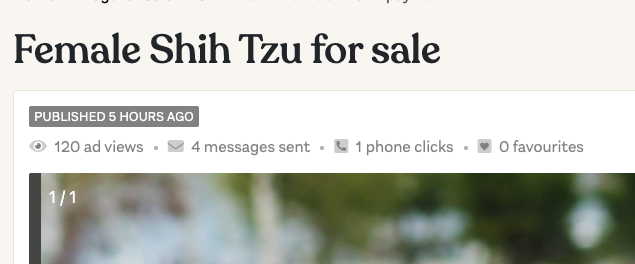

It’s so misleading that I would rather sell my puppies on buy and sell
It’s ridiculous trying to put up an add
Joe, we’ve reached out to you by email to help get your account setup.