Once you’ve registered for dogs.ie, we will send you an email that contains a special link you need to click on. This will confirm to us that you do in fact own that email address and helps us contact you & send new dogs alerts.
Every dogs.ie account is attached to a unique email address and phone number. Once you log in after confirming your email address you will see the following message:
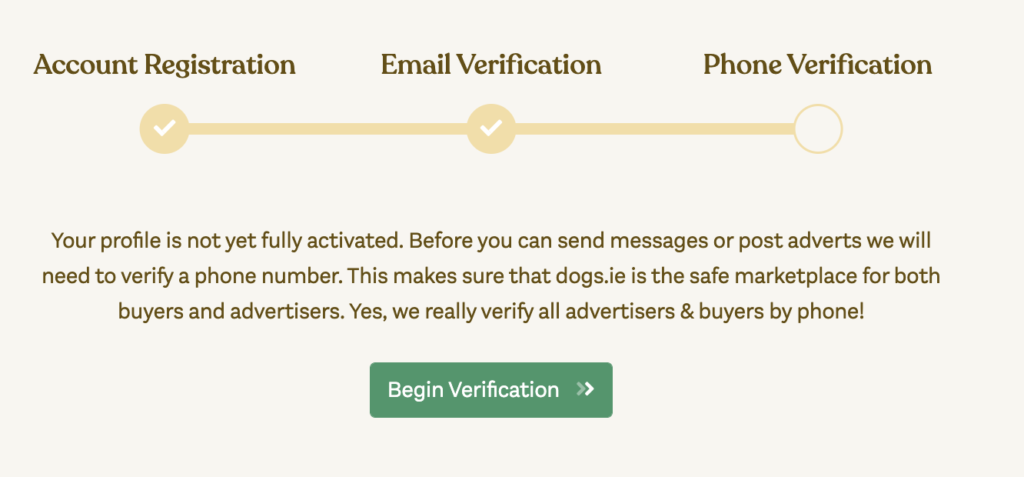
Click “Begin Verification“.
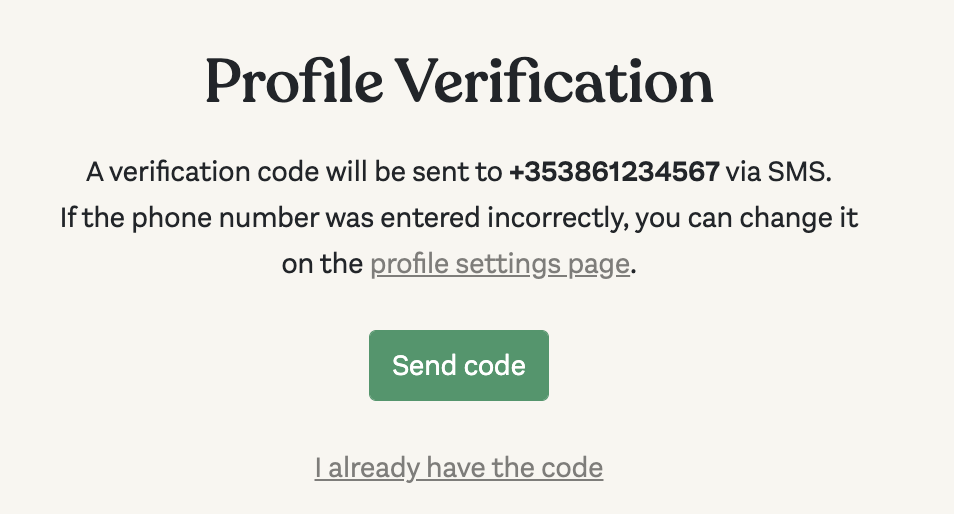
Now you will need to request an SMS code. Click on ‘Send Code‘ and check your mobile phone for a message from us (it may take up to 30 seconds to get this code). Messages will appear on your phone from a sender “Dogs dot IE“.
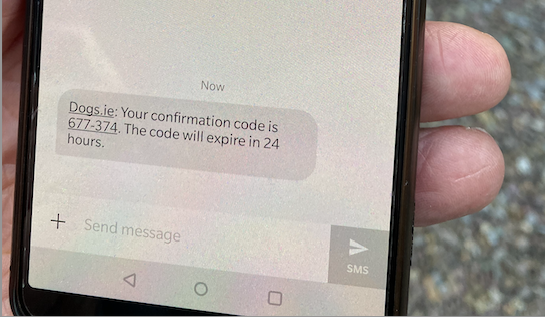
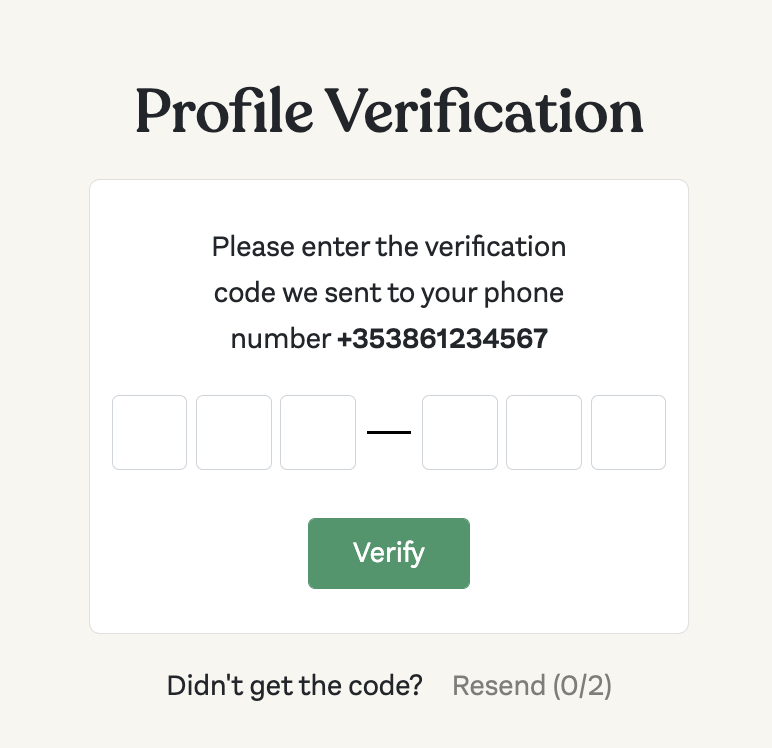
Type in the 6 digit code provided, and click “Verify“. Now you can post ads and contact other users via our secure messaging system.
All our members have gone through this process, so you can be sure that you are dealing with verified users like yourself when you use dogs.ie.

I made too many attempts of verifying my mobile… How do I fix irt
I have a Northern Irish phone number, how do I verify my account?
Thanks,
Holly
Hi Holly, yes we are able to verify UK numbers
I appear to have made too many attempts to verify my mobile (though I did not receive an SMS). Is there some way to reset?
I appear to have made too many attempts to verify my mobile (though I did not receive an SMS). Is there some way to reset?
I also appear to have too many attempts also although I haven’t received any sms how can I fix this?!!
Please contact [email protected] and we can send you another code.
Hi
I have tried multiple times to register a mobile and the message is unable to verify mobile. can you help me fix this?
Please contact [email protected] for help with the website Oisin.